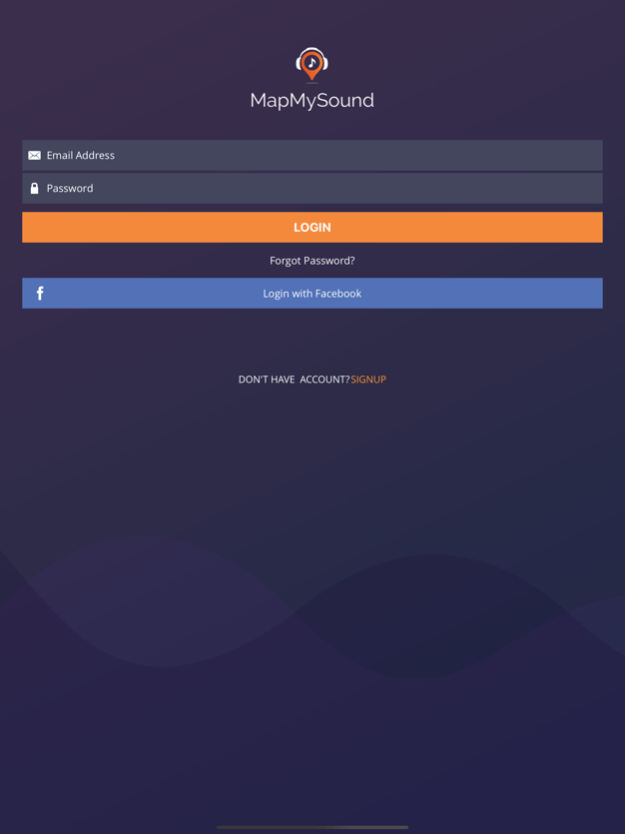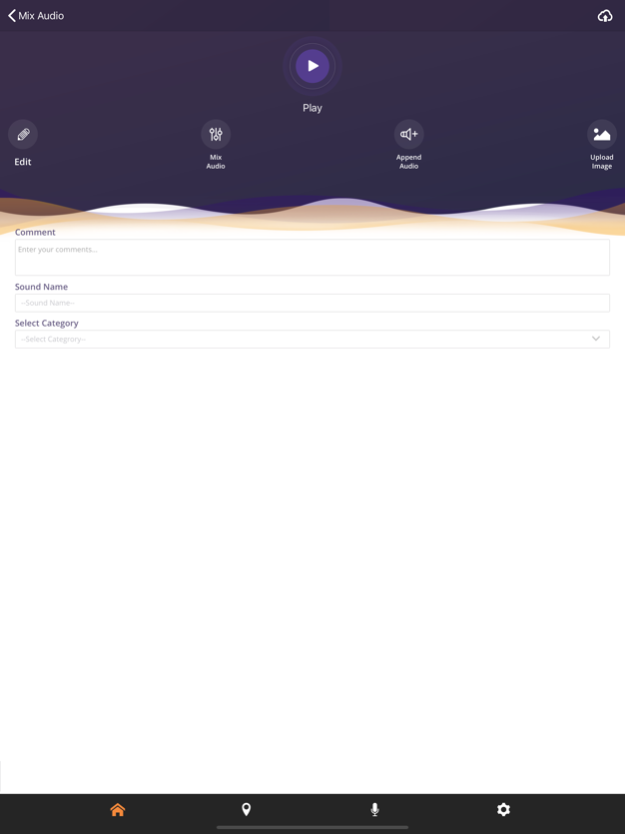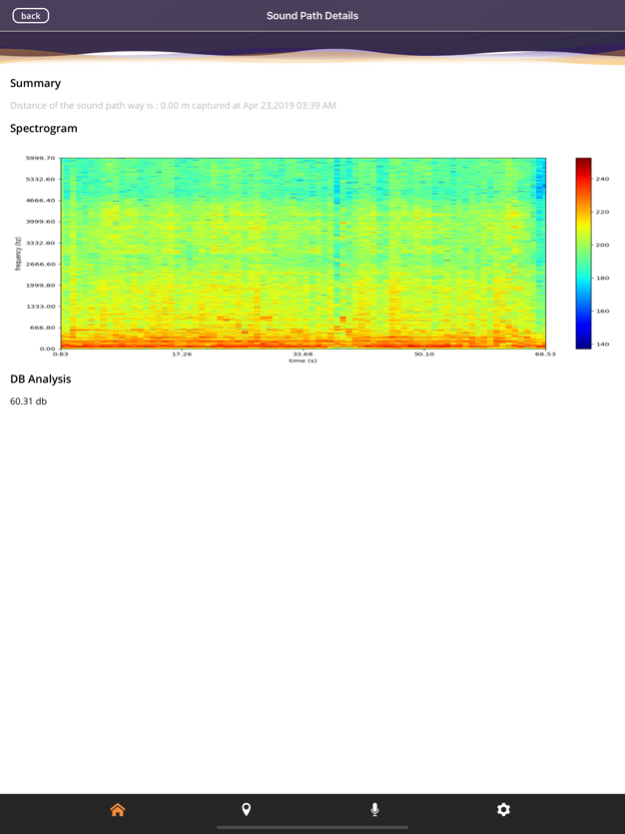MapMySound. 2.6
Continue to app
Free Version
Publisher Description
MapMySound is a sound recorder app that allows you to record or edit audio using a mobile phone. You can view the sound mapping details of audio recorded by you and its representation on spectrogram to find out the actual quality of audio files. Download the MapMySound audio recorder app now to make audio recording simple!
Key Features of MapMySound Sound Recorder App:
1. Record: MapMySound audio recorder app allows you to record, playback and document the soundscapes you are experiencing. You can create soundscape database recording not only static but also animated sounds map of environment soundscape with enhanced information on whether conditional data such humidity, temp and wind etc
2. Analyze: Analyze the recorded soundscapes with the help of DB analysis or Spectrogram in animation parameter of sound with respect to temporal aspect. Application allows user to edit or mix the recorded files.
3. Share: Sound mapping app allows the users to spread their soundscapes to world. Each soundscape is marked with a clickable mark which when clicked displays a selection of the participants responses as well as some of the objective measures.
4. It’s easy to find the audios you’re looking for with rich search results. Save your favorite audio to list, so you can find them easily later.
5. Categorized into different topics. Add your comments about the audios.
Hope you love the MapMySound sound recording app.
Jul 5, 2023
Version 2.6
Bug Fixes and Enhancements
About MapMySound.
MapMySound. is a free app for iOS published in the Audio File Players list of apps, part of Audio & Multimedia.
The company that develops MapMySound. is Duriye Rhythm and Sound Productions, LLC. The latest version released by its developer is 2.6.
To install MapMySound. on your iOS device, just click the green Continue To App button above to start the installation process. The app is listed on our website since 2023-07-05 and was downloaded 10 times. We have already checked if the download link is safe, however for your own protection we recommend that you scan the downloaded app with your antivirus. Your antivirus may detect the MapMySound. as malware if the download link is broken.
How to install MapMySound. on your iOS device:
- Click on the Continue To App button on our website. This will redirect you to the App Store.
- Once the MapMySound. is shown in the iTunes listing of your iOS device, you can start its download and installation. Tap on the GET button to the right of the app to start downloading it.
- If you are not logged-in the iOS appstore app, you'll be prompted for your your Apple ID and/or password.
- After MapMySound. is downloaded, you'll see an INSTALL button to the right. Tap on it to start the actual installation of the iOS app.
- Once installation is finished you can tap on the OPEN button to start it. Its icon will also be added to your device home screen.